There are various methods to bypass windows 7 password protection.In case you forgot windows passsword,you can reset it using windows 7 Dvd or OfflineNT Password and Registry Editor.However if you have access to any windows account then you can change the password without knowing current password.
How to Change Window 7 Password without Knowing Current Password:
just follows these simple steps
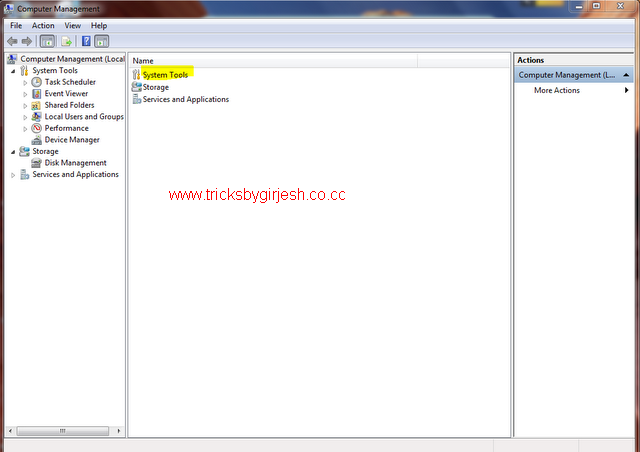
Now you will see all the login accounts of your computer. Right click on any the account
How to Change Window 7 Password without Knowing Current Password:
just follows these simple steps
- Go to Control Panel and click on the Administrative Tools.
- Under this section double click on Computer Management.
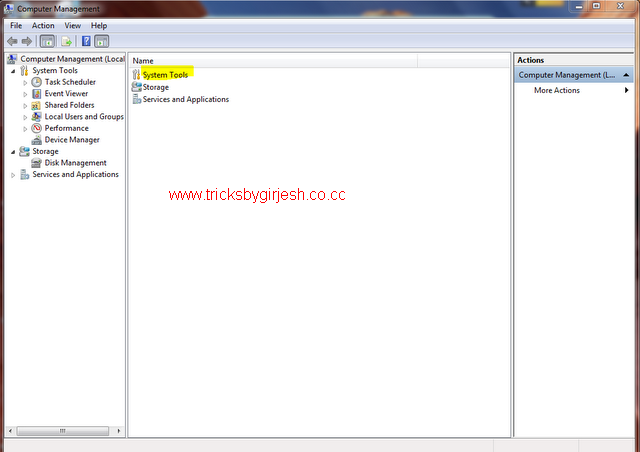
- Under this, just double click on Local Users and Groups and then on Users
Now you will see all the login accounts of your computer. Right click on any the account
whose password you want to change and then click on Set Password.
Now enter your New Password and click on OK button.
That’s it! your windows 7 password is changed without knowing current
password. The only limitation of this method is that your current
account should have Administrative privileges.
Enjoy frnds and one thing next time dont forgot to change your frnd's password for fun only.
and say thanks with lovely smile so that i could feel good. thanks for visiting.




No comments:
Post a Comment